Q.How do I change my email password?
Views: 1,332
To change the password for an email account, first navigate in your Shop Manager to Basic Settings → Manage email accounts and click the  (QmailAdmin) button.
(QmailAdmin) button.
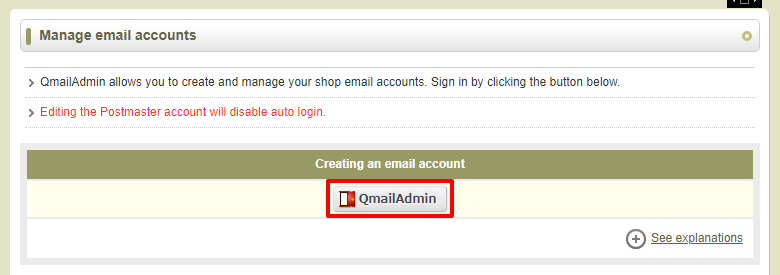
On the next screen, click Email Accounts.
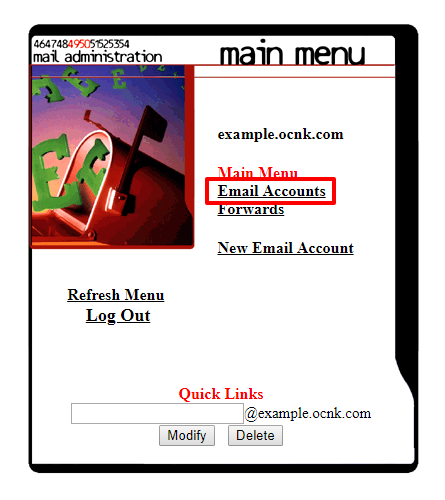
From this screen, click the  (Modify User) button for the relevant email address. Please be careful not to modify the Postmaster account.
(Modify User) button for the relevant email address. Please be careful not to modify the Postmaster account.
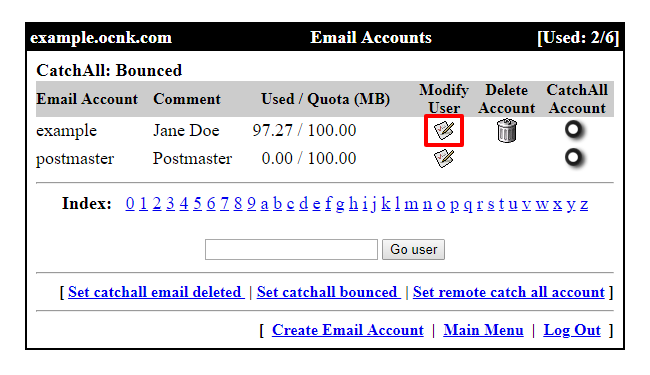
Enter a new password here in the New Password and Password (again) fields and click  (Modify User).
(Modify User).
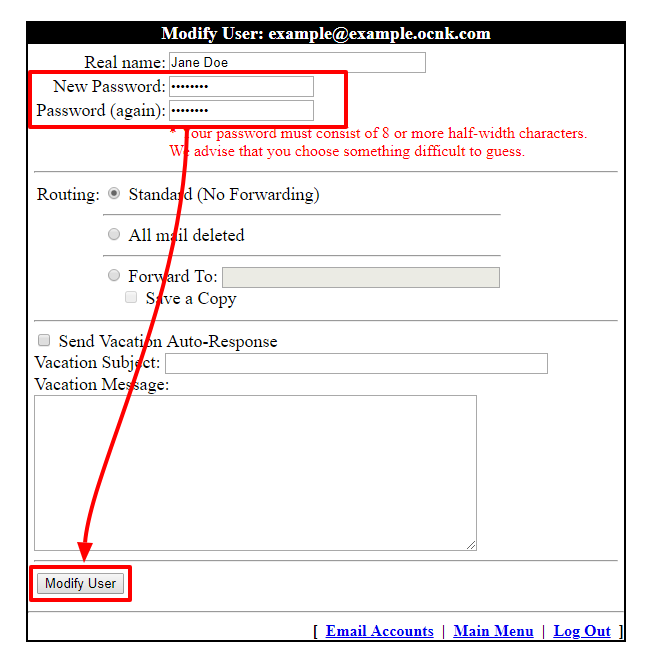
Last update: 19 Mar 2018 11:56