Q.How do I delete a category?
Views: 3,781
To delete a category or subcategory, you must first move it to inactive. From the category list at Inventory → Categories, click the  (Move to inactive) button for the category you wish to delete.
(Move to inactive) button for the category you wish to delete.

Once it is inactive, you can delete it, either by clicking on the  (Delete) button for that category, or by clicking on the
(Delete) button for that category, or by clicking on the  (Delete all inactive records) button if you wish to delete all inactive items.
(Delete all inactive records) button if you wish to delete all inactive items.
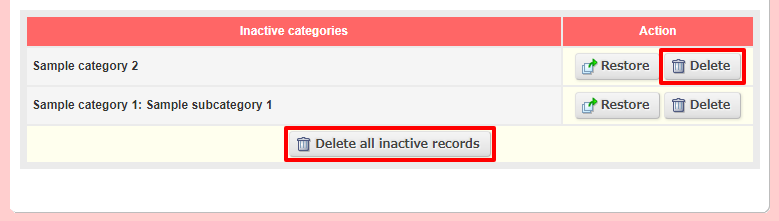
Notes:
Moving a category to inactive hides all items in that category from your store. Before deleting a category, you must first remove all items in that category.
Last update: 19 Mar 2018 10:59