Q.How do I use groups?
Views: 3,688
Groups are an optional classification system for items on your store. Groups are used to show items with similar properties together. For example, you may wish to put items in groups by brand, price range, gift items, and so on. An item can be in up to 50 groups at once.
To create a group, navigate to Inventory → Groups. In the Add group section, enter a group name and click Add.
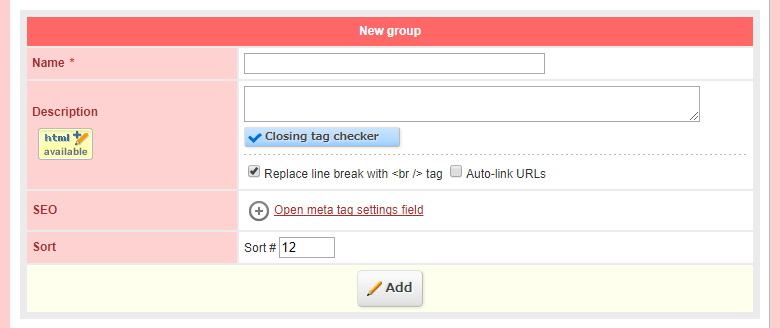
To add items to a group, navigate to the item description page for that item from Inventory → Item list. Select a group and click Add. You can also create a new group from this page by entering a group name and clicking Add.
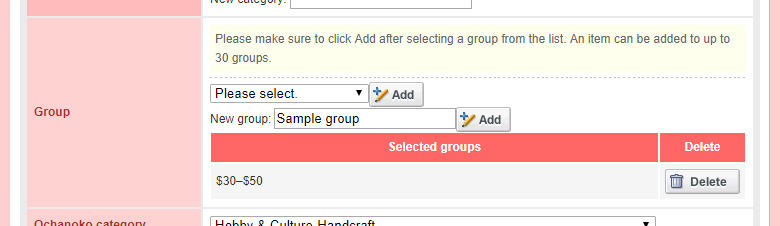
You can add the item to multiple groups here. Once you're finished,  (Save) the item.
(Save) the item.
Last update: 07 Jun 2024 10:14