Q.How do I use item specifications?
Item specifications can be used to answer basic questions about your items, such as materials, dimensions, or country of origin, in a simple format. As specifications depend greatly on items sold, they are not preset. Item specifications can be set at Inventory → Item specifications.
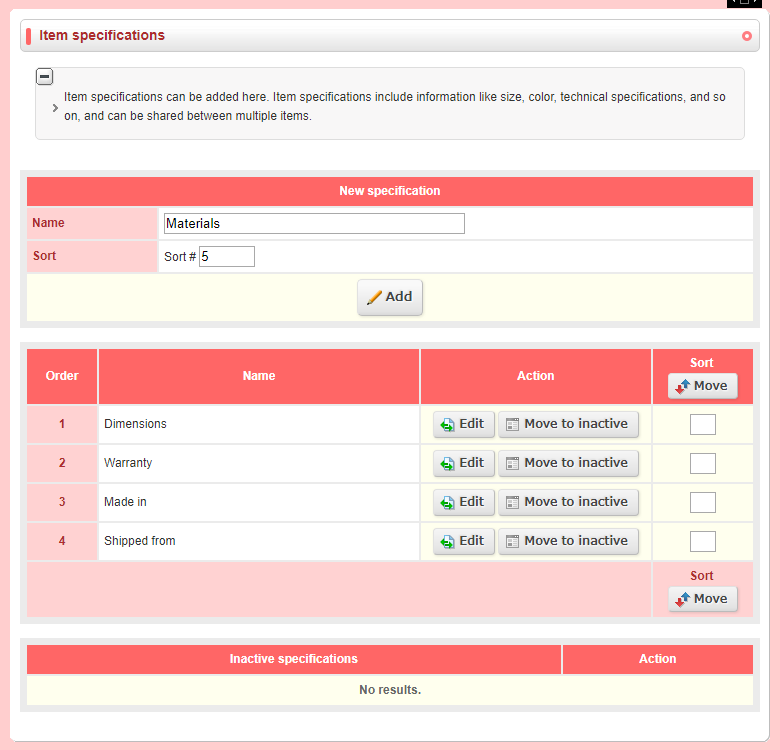
To create a new item specification, enter the name and click Add. Once you have some specifications, you can edit the list by moving specifications to inactive (where they can be deleted) or rearranging display order.
Once you have your specifications, navigate to the item description page for an item you want to add specifications to. Scroll down to the Item specifications section.
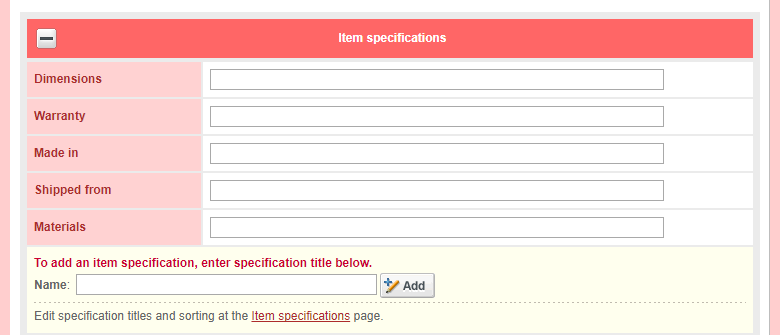
Enter specification values for this item here. If a field is left blank, that specification will not be shown on the item page. You can also create new specifications here, which will be shown on the main Item specifications page.