Q.Can I set limits on customer purchases?
Yes. You can set limits on total purchase value as well as by item.
Limit total purchase value:
To limit total purchase value, navigate in your Shop Manager to Operations → Purchase limits. Here, you can choose whether to limit maximum purchase value or minimum purchase value (or both). Select Enable for the limits you wish to set, and enter your desired maximum and minimum purchase values.
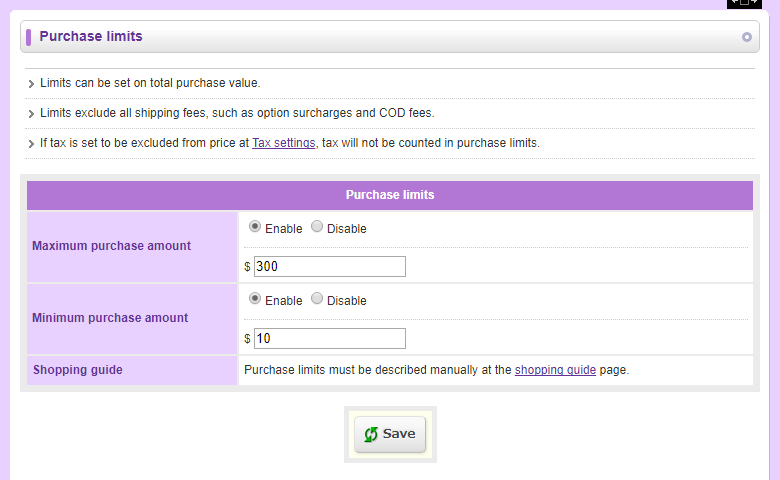
Click  (Save).
(Save).
Limit by item:
To limit the number of a given item that can be purchased in an order, navigate to the item description page for that item (from Inventory → Item list). Uncheck Display only required fields if it is checked, and scroll down to the Purchase limit section. Check the box for Limit to [__] items and enter the maximum number of this item to be purchased in one order.
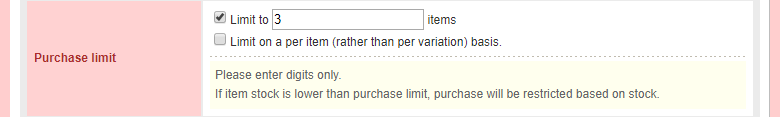
Click  (Confirm) at the bottom of the page, and then on the next page click
(Confirm) at the bottom of the page, and then on the next page click  (Save).
(Save).
Notes:
- Both types of limits are by order, rather than by customer or by any time period. If a customer places multiple orders, you may have to cancel the orders manually.