Q.How do I use FTP with Ochanoko?
What is FTP?
FTP is a useful function that allows you to upload large numbers of files to our servers all at once. This makes it convenient when adding many items in a short period of time, such as when moving your store to Ochanoko from another hosting service. To use FTP with Ochanoko, you must first sign up to use FTP for an additional fee.
Signing up and setting up
To sign up for FTP, navigate in your Shop Manager to Basic Settings → Subscription details, and click on the 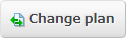 (Change plan) button.
(Change plan) button.
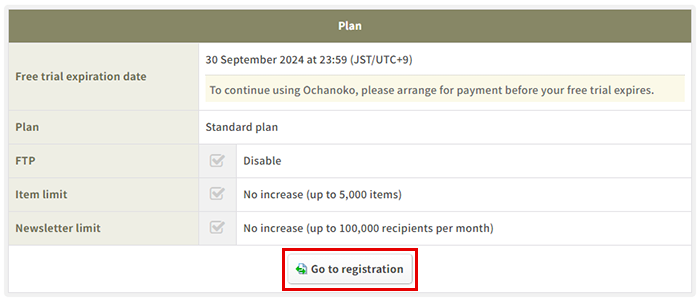
Select Enable in the FTP field.
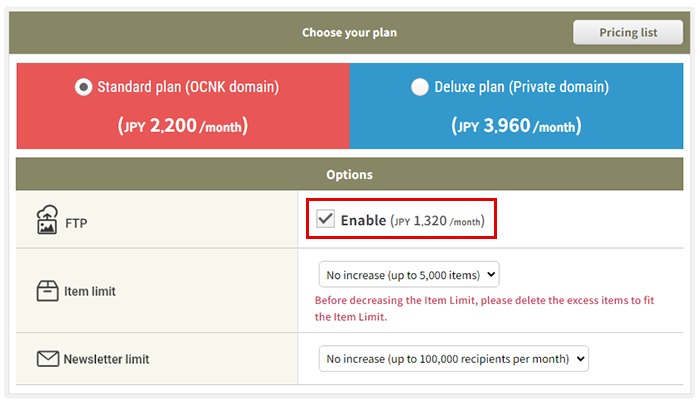
Click  (Confirm). You will be directed to a payment page. Once payment is complete, you will be able to use FTP. Navigate to Basic Settings → FTP settings
(Confirm). You will be directed to a payment page. Once payment is complete, you will be able to use FTP. Navigate to Basic Settings → FTP settings
On this page, you must set an FTP password. Enter your desired password in the Password field. This can be changed at any time in the future at the same location.
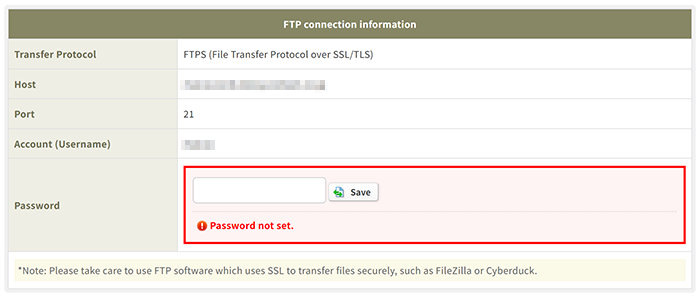
If you do not already use FTP, you'll need to install an FTP client that can handle FTPS in order to upload files. Two good free options are FileZilla and Cyberduck. Set your software up with the information in the FTP connection information box (see above), including the password you created. If you are unsure how to do this, please consult the user guide for your FTP software.
Uploading files
Once your software is set up with the relevant information, you can access our servers and upload files, up to a maximum of 5GB total uploads. Your current data usage can be viewed on the FTP settings page in the following location:
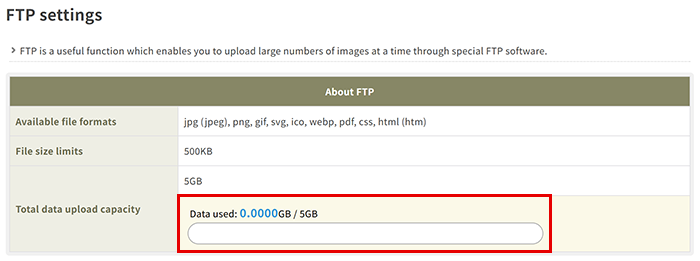
After connecting to our servers, you will find a list of existing directories. The maximum filesize is 500KB. Subdirectories can be created in some, but not all, directories.
| Create subdirectories? | Maximum filesize | |
|---|---|---|
| / (root) | × | 500KB |
| image | ✓ | 500KB |
| image/high.quality | × | 500KB |
| mobile | ✓ | 500KB |
| product | ✓ | 500KB |
| pc | × | 500KB |
| responsive | × | 500KB |
| touch | × | 500KB |
| phone | × | 500KB |
Additionally, filetypes that can be uploaded vary by directory:
| jpeg | jpg | gif | png | svg | ico | css | html | htm | ||
|---|---|---|---|---|---|---|---|---|---|---|
| / (root) | × | × | × | × | × | × | ✓ | × | × | × |
| image | ✓ | ✓ | ✓ | ✓ | ✓ | ✓ | ✓ | ✓ | ✓ | ✓ |
| image/high.quality | ✓ | ✓ | ✓ | ✓ | ✓ | ✓ | ✓ | ✓ | ✓ | ✓ |
| mobile | ✓ | ✓ | ✓ | ✓ | × | × | × | × | × | × |
| product | ✓ | ✓ | ✓ | ✓ | × | × | × | × | × | × |
| pc | × | × | × | × | × | × | ✓ | × | × | × |
| responsive | × | × | × | × | × | × | ✓ | × | × | × |
| touch | × | × | × | × | × | × | ✓ | × | × | × |
| phone | × | × | × | × | × | × | ✓ | × | × | × |
If you're having trouble uploading files, check for the following problems:
- Filesize greater than 500KB
- Filename longer than 50 characters (excluding file extension), or containing characters other than alphanumeric characters, - (hyphen), _ (underscore), or . (dot)
- Invalid filetypes for target directory
- Data upload capacity (5GB) exceeded
- Number of files or folders uploaded greater than FTP software capacity
Additionally, the number of possible simultaneous FTP connections is limited, so you may not be able to upload at busy times.
Notes:
- Filenames are case sensitive. For example, it is possible to add two separate files named example.jpg and Example.jpg.
- Please take care when downloading files not to accidentally overwrite existing files with the same filenames.