Q.How do I pay for my Ochanoko subscription?
Views: 2,481
To pay for your Ochanoko subscription, navigate in your Shop Manager to Basic Settings → Subscription details. In the Payment section, click the 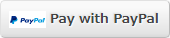 (Pay with PayPal) or
(Pay with PayPal) or 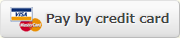 (Pay by credit card) button.
(Pay by credit card) button.
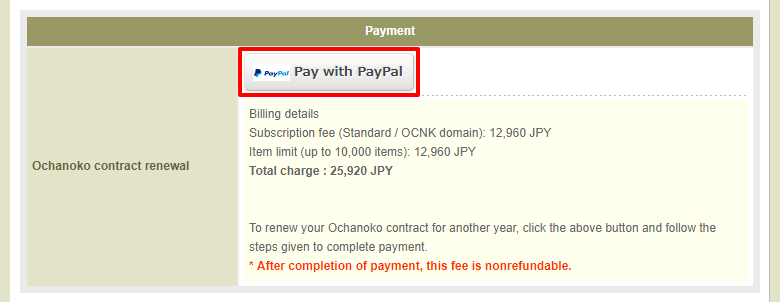
You will be redirected to a screen where you can complete payment. After payment is confirmed, you will receive an email informing you, and all features of your website will become available.
Last update: 11 Apr 2018 10:50