Q.How do I view and edit order details?
Views: 6,256
Order details can be viewed at Orders → Order list. Click on the button in the Details column for the order you wish to view.
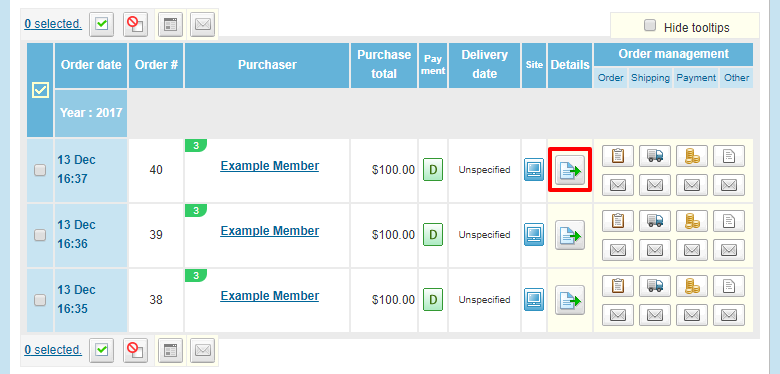
On the page that comes up, click on the  (Edit) button for a section to edit details for that section.
(Edit) button for a section to edit details for that section.
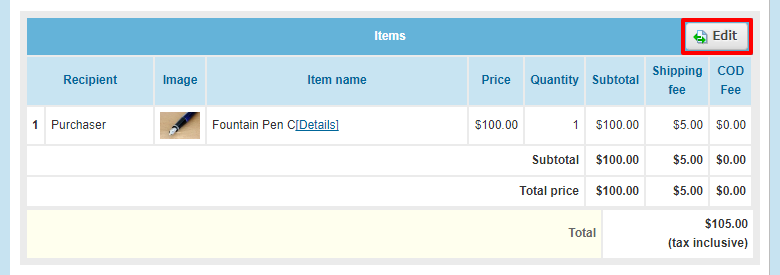
Notes:
- No emails will be sent to customers to inform them of changes to their orders. We recommend contacting your customers manually to inform them of any changes.
- If an item is listed as out of stock when confirming order item changes, an error message will be displayed.
- If an item is removed from an order, stock will be restored automatically. Please ensure that the item is actually in stock, or edit stock details manually.
- When adding recipients, please be aware that shipping fees, option charges, and so on will only be applied to this recipient.
- If changes are made by the customer at the customer's My Page, a notification will be displayed on the front page of the Shop Manager as well as on the orderdetails page.
Last update: 19 Mar 2018 11:07