Q.How do I cancel an order?
Views: 9,308
Navigate to Orders → Order list. Click the button in the Details column for the order you wish to cancel:
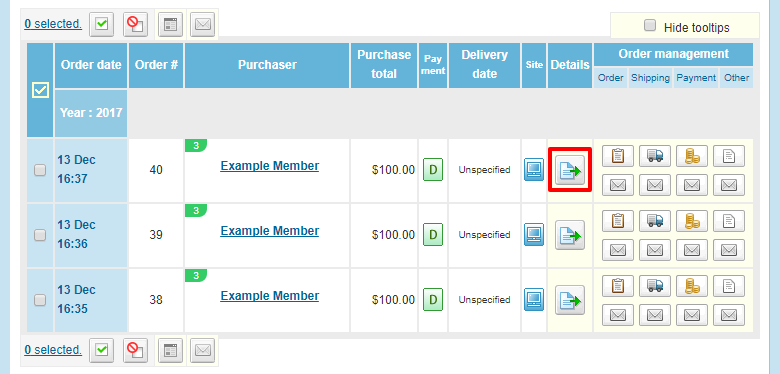
On the page that comes up, there will be an orange button that says Cancel order.
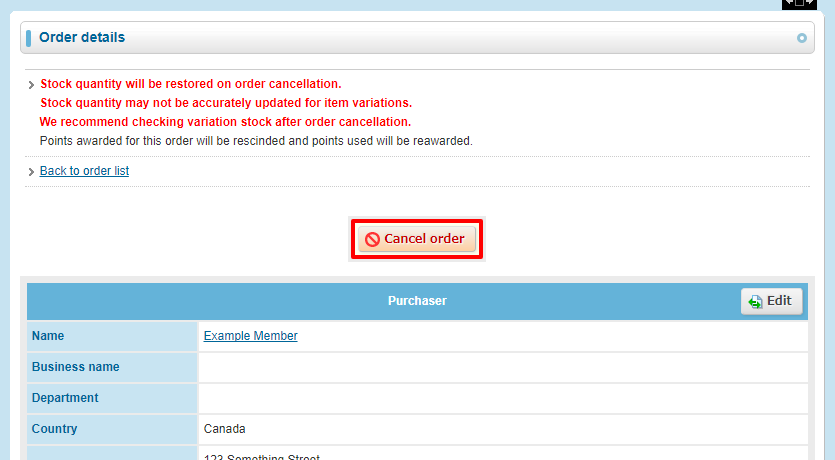
Click this button and click OK in the confirmation popup.
Notes:
- Cancelled orders cannot be restored. Please take care to only cancel orders you are absolutely sure you want to cancel.
- Please be aware that no automatic emails are sent in case of order cancellation.
- Item stock will be restored automatically on order cancellation. Please be aware that item variations may not be restored automatically.
- Points awarded for a cancelled order will be rescinded, and points spent on a cancelled order will be reimbursed.
- If payment has been completed, cancelling the order via Shop Manager will not reimburse the customer. Please reimburse the customer through the payment method used, such as canceling a PayPal charge via PayPal.
Last update: 15 Dec 2017 16:48