Q.How can I display text or images in the page footer?
Views: 1,982
To display content in the page footer of your store, navigate in the Shop Manager to Design → Layout. Scroll down to the bottom, and you will find an element titled Copyright.
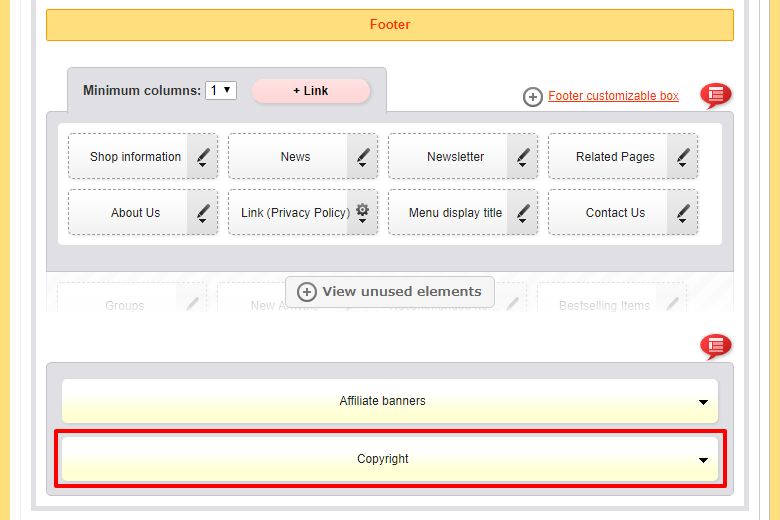
This field is primarily intended for copyright text, but it is a fully functional HTML field that is displayed in the footer of your store. You can add your desired images or text to this field. Content in this field will be displayed just below the footer elements on all pages in your store.
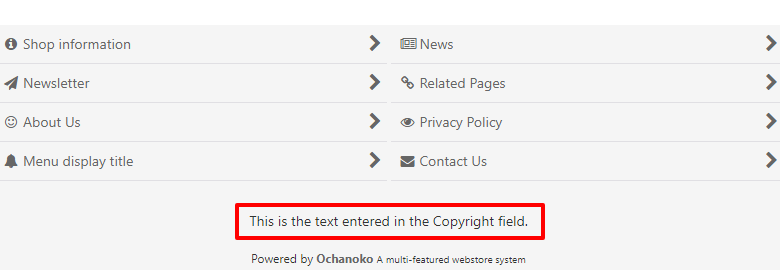
Last update: 11 Apr 2018 10:22