Q.How do I change the display order of categories or groups?
Views: 2,039
To change the display order of categories or groups, navigate in your Shop Manager to Inventory → Categories, Inventory → Groups, or Inventory → Metagroups. In the list, there will be an Order column. Enter a number in this column and click  (Move). For example, entering 2 will move the element to the second place in the list.
(Move). For example, entering 2 will move the element to the second place in the list.
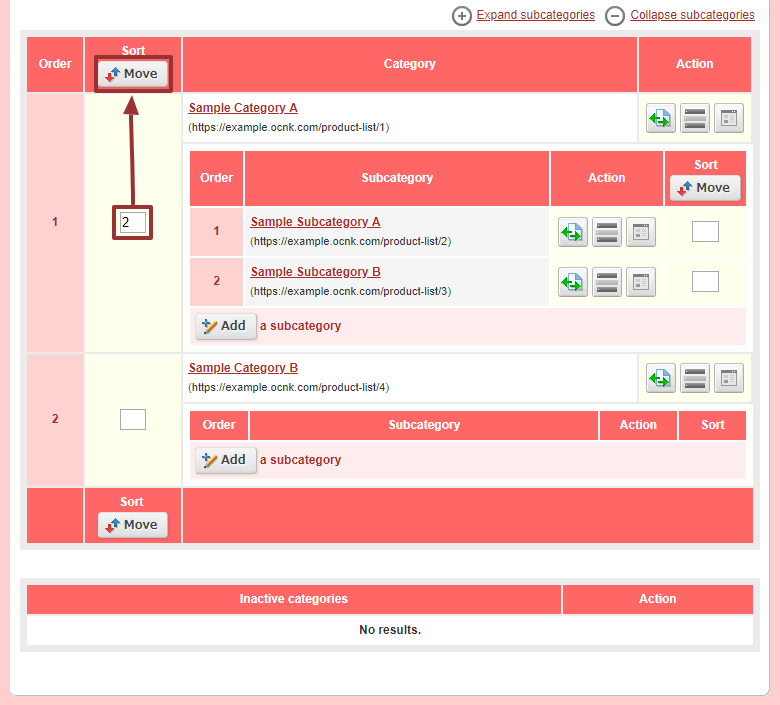
Last update: 19 Mar 2018 09:54