Q.How do I change my store time zone?
Views: 1,177
During registration for Ochanoko, you must select a time zone. This time zone is used to display dates and times on your website, schedule emails, and so on. If you need to change your time zone, you can do so in your Shop Manager at Basic Settings → International settings. At the bottom of this page, there is a Timezone settings section. You can select your desired time zone here and click  (Save).
(Save).
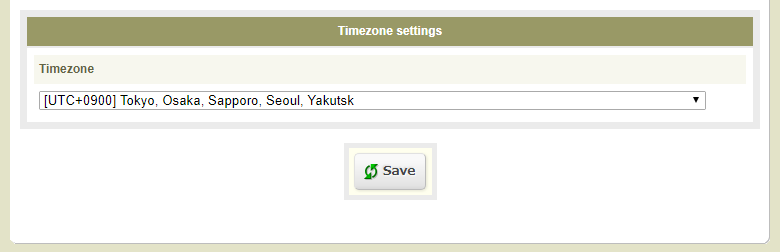
Last update: 19 Mar 2018 09:56