Q.Can I award points for purchasing specific items?
You can. To do so, navigate to the item registration page for the item you wish to edit from Inventory → Item list. Uncheck Display only required fields at the top, and scroll down. You will see two fields titled Point calculation and Flat rate points.
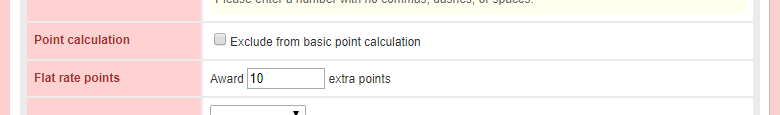
The first field here, Point calculation, includes a checkbox for Exclude from basic point calculation. If this box is checked, the point calculation settings at Orders → Point settings will not be applied when ordering this item.
The second field is Flat rate points. You can enter a number of additional points you wish to award for this item. If the Point calculation field box is checked, these will be the only points awarded for ordering this item.
For example, if purchasing a given item would usually award 5 points according to standard point calculation, then points would be issued as in the following table: | Point calculation | Flat rate points | Result | | --- | --- | --- | | Unchecked | 0 | 5 points awarded (default 5 points) | | Unchecked | 10 | 15 points awarded (default 5 points + additional 10 points) | | Checked | 0 | 0 points awarded | | Checked | 10 | 10 points awarded (flat rate points only) |