Q.How can a customer edit or delete posted reviews?
Views: 2,328
To edit or delete a posted review, a customer can navigate to their My Page. On this page, there will be a Reviews section, including a link titled Manage reviews. Click this.
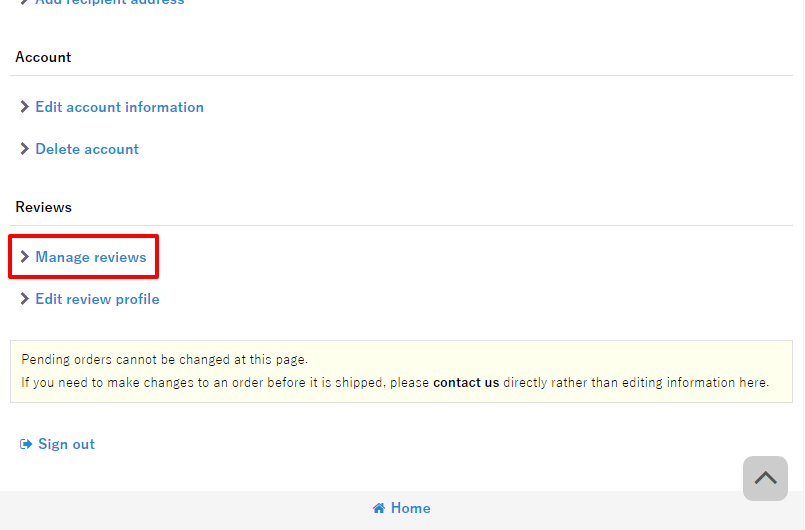
The following page will appear. Click Edit to edit a review, or click the Delete icon to delete it.
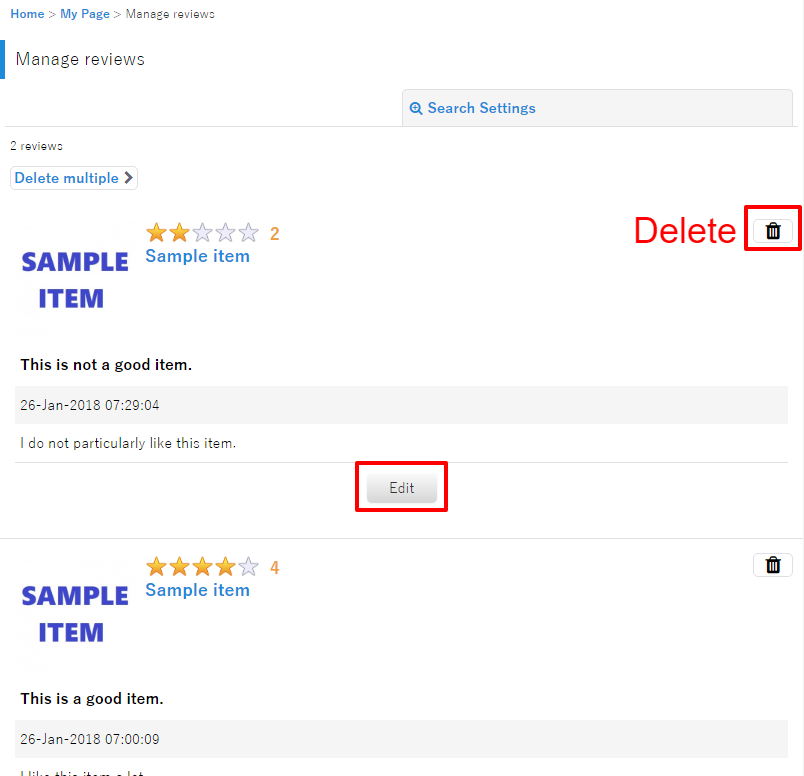
Click Delete multiple if you wish to delete multiple reviews.
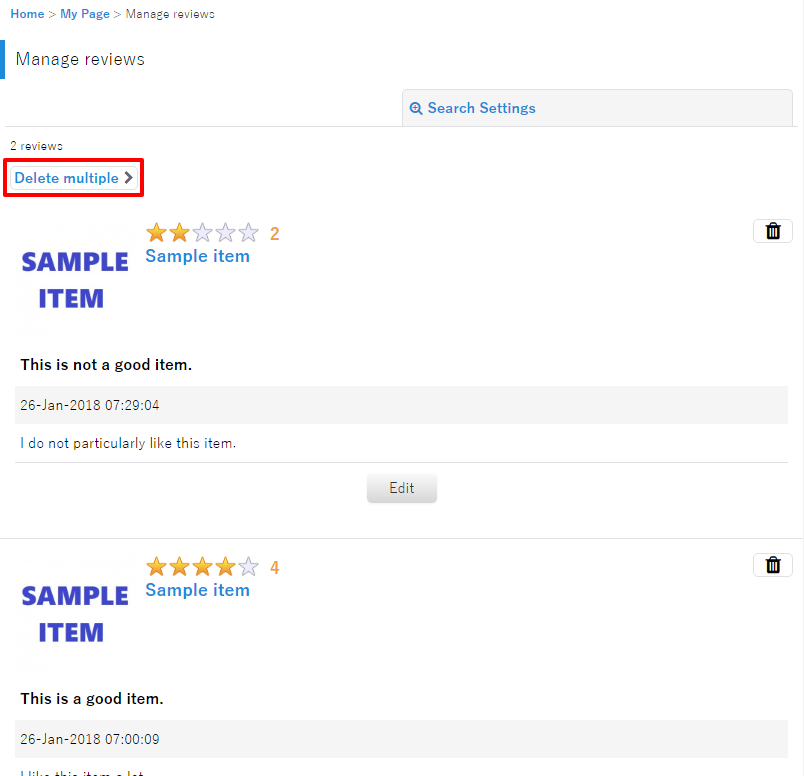
Select all the reviews you wish to delete and click Delete.
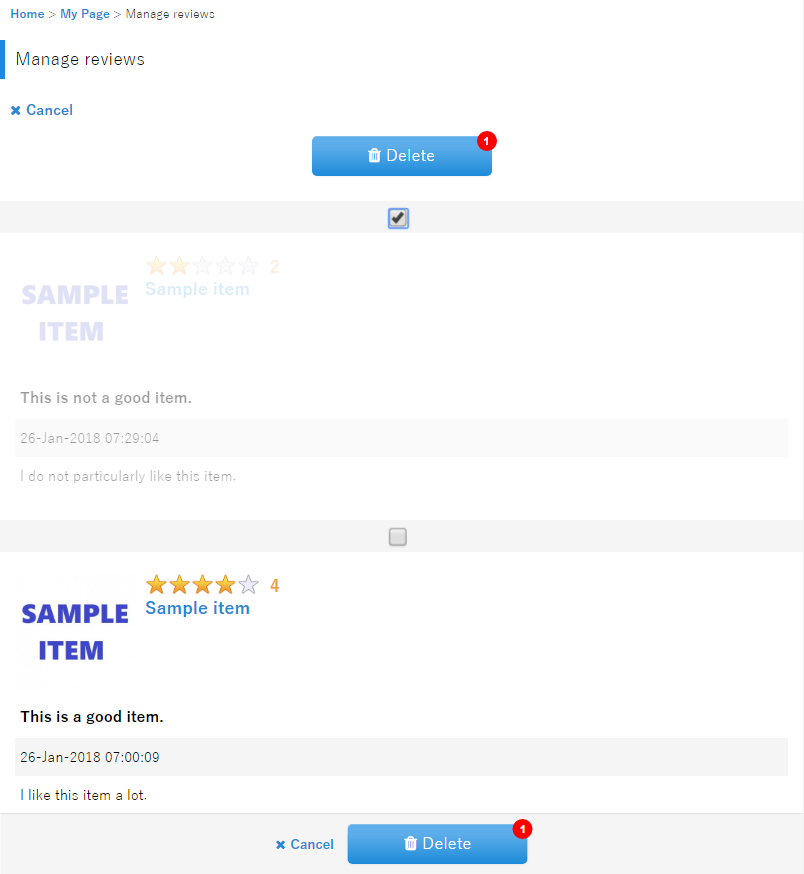
Last update: 26 Jan 2018 15:14