Q.Can I add links to view all items in shop or all items in category?
Views: 2,311
To add or remove the links to view all items in your shop (at the top of the category list), or to view all items in the category (at the top of a subcategory list), navigate in your Shop Manager to Design → Item list. Click Expand detailed settings near the top of the page.
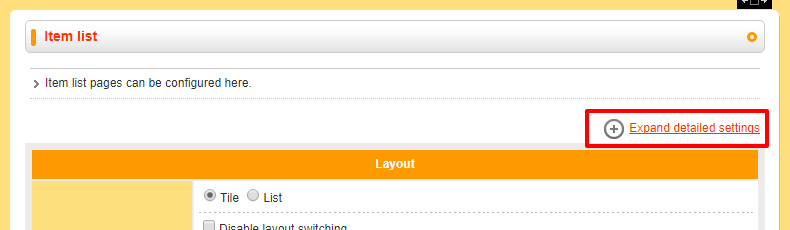
Scroll down to the Category item list section. Select Enable or Disable for each of Link to all items in shop at top of category list and Link to all items in category at top of subcategory list.
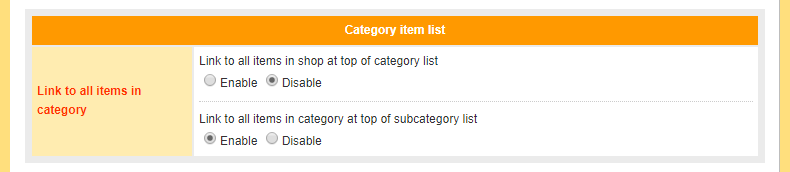
Click  (Save) at the bottom of the page. Links to all items will appear at the top of any category or subcategory menus, as well as at the top of all category or subcategory item list pages.
(Save) at the bottom of the page. Links to all items will appear at the top of any category or subcategory menus, as well as at the top of all category or subcategory item list pages.
Last update: 19 Mar 2018 09:59