Q.How do I grant permission for other people to administrate my store?
Views: 1,349
To allow other people to perform administrative duties on your store, you can use the sub-administrators function. This function is only available on our Deluxe plan. Navigate to Basic settings → Sub-administrators.
To create a sub-administrator account, enter an ID and password in the New sub-administrator section. The ID must be prefixed by the Ochanoko account ID, and will be used to log into Ochanoko from the main ocnk.com page. Select which Shop Manager tabs you would like the sub-administrator to have access to.
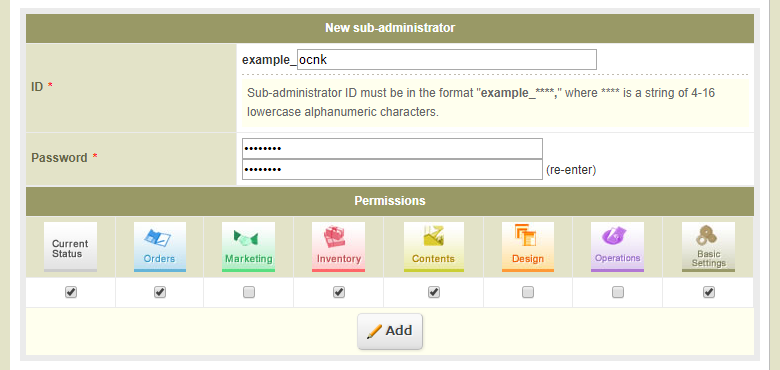
Click  (Save). Inform your desired sub-administrator of the account credentials. When they log in, the unselected tabs will be inaccessible:
(Save). Inform your desired sub-administrator of the account credentials. When they log in, the unselected tabs will be inaccessible:
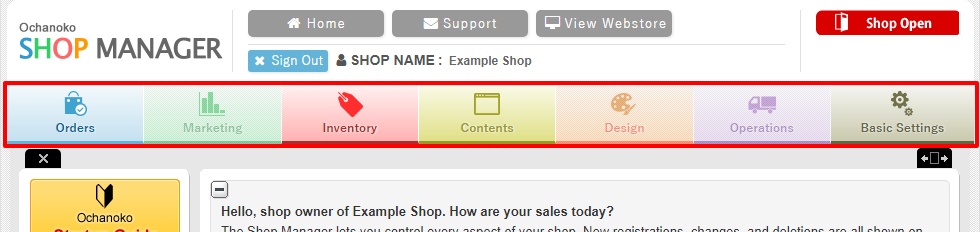
Notes:
- Even if you grant a sub-administrator access to the Basic Settings tab, they will not be able to access any of the pages which affect your main account information, such as Subscription details.
- Current Status refers to the main page of the Shop Manager and the statistic information there.
Last update: 19 Mar 2018 10:16