Q.Where do I add a return policy?
Depending on your country/region or the goods you sell, you may be required by law to post a return policy on your website. This policy should explain briefly in what contexts you accept returns or refunds of goods. In some cases, there may be laws governing what you may say in the return policy. For example, in Australia, you may not have a return policy that simply says you don't issue refunds at all. We recommend researching your local return policy requirements.
To add a return policy, navigate to Shop information and scroll down to the Return policy field.
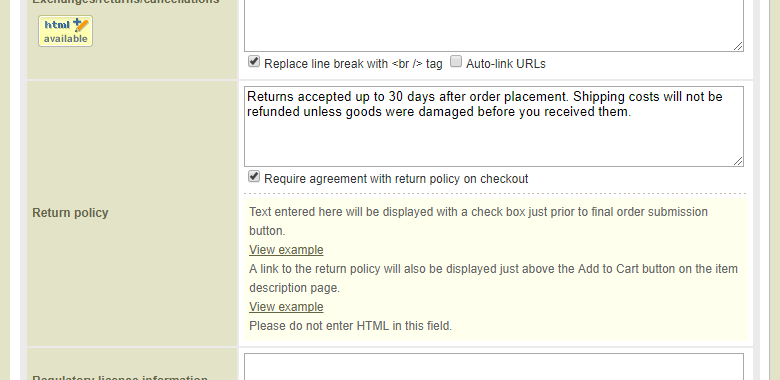
Enter your return policy here. You can also select Require agreement with return policy on checkout to place a checkbox in step 3 of the cart requesting that customers agree with the return policy.
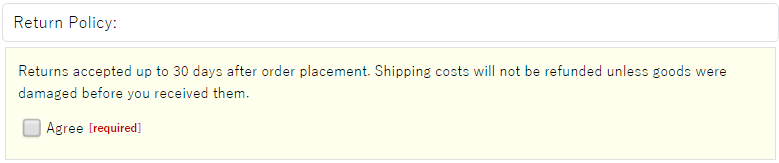
Once you're done, click  (Save) at the bottom of the page.
(Save) at the bottom of the page.